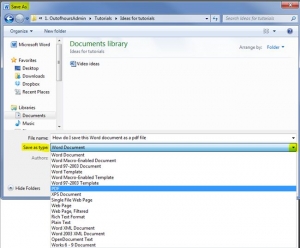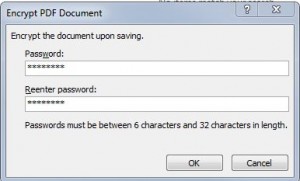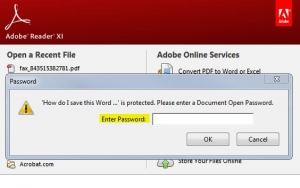This quick tutorial is thanks to a question asked by a client last week, she had a Word document that she wanted to save as a pdf document but also wanted to password protect it and didn’t know how. I was happy to help 🙂
Firstly click on Save As, which will open up the Save As dialogue box, click on the drop down arrow under Save as type:, and choose PDF…
Click on Options…
This will open another dialogue box, tick the box marked Encrypt the document with a password, and click OK…
Type in your password (twice) and click OK…
Then click Save. This should then automatically try to open the pdf file but will ask you for a password first…
Type in your password and it will then open the pdf file. That’s it – I hope you’ve found this helpful 🙂