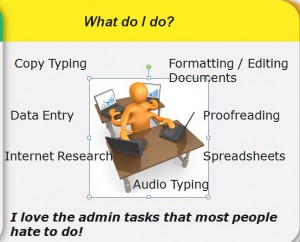I don’t use PowerPoint that often, and when I do, I find that I get a bit frustrated as I’m not as fast as I want to be!
Little things like selecting the text box when an image has been placed over the top – I can spend ages clicking trying to find the edge of the box in order to edit the text 😉
If this sounds like you too, then read on – below is a handy hint.
The tab key is very useful – pressing the tab key selects each section in turn, whether it’s a text box or an image (very useful for showing the text boxes that are completely hidden that you’ve forgotten are even there!)…
And, if you want to go back to the previous section, just press Shift and Tab together…
And, that’s it – a quick tip on selecting objects without having to move things around first 🙂