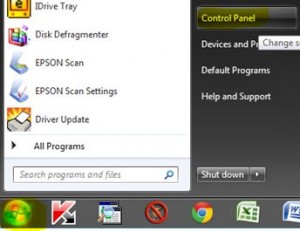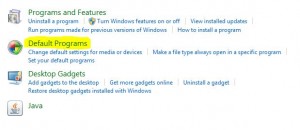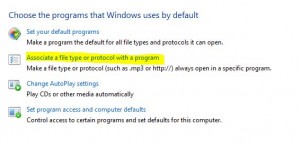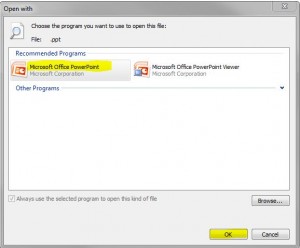For followers of my blog, this post is going to seem a bit odd in that it’s not my usual kind of tutorial / guide. However, this is something that had been bugging me for the last couple of weeks and I finally decided to do something about it so I thought I’d share in case any of you are having the same problem 🙂
Whenever I receive PowerPoint presentations from clients, I usually download, save and open them in PowerPoint but, for some unknown reason, about 2 weeks ago that stopped, and every presentation opened up as a slideshow in PowerPoint Viewer which I found severely frustrating! It was easy enough to open in that I just right clicked on the file, selected open with and chose PowerPoint, but I wanted to change it so it opened as default in PowerPoint. Below is a quick guide to show you how 🙂
Firstly click on the Start button and go to your Control Panel…
Then select Programs, and Default Programs…
Then click on Associate a file type or protocol with a program…
Then it’s just a matter of scrolling down to the relevant program, in this case .ppt / .pptx and clicking Change program…
Then just select the program you want the file to open with, and click OK…
And that’s it!
You may never need to do this, but at least you know now….just in case 🙂