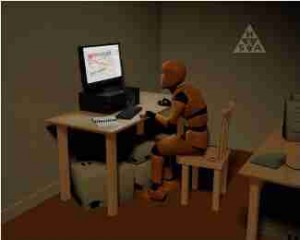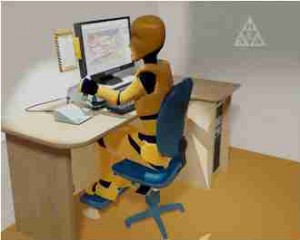I’m sure we’ve all heard of ergonomics, just about everything we buy nowadays is ‘ergonomically friendly’, from the humble stapler to an office desk.
But what exactly is ergonomics?
Wikipedia defines it as “the science of designing the job, equipment and workplace to fit the worker”.
When we are employed by somebody and working in their office, it’s the Employer’s duty to ensure our workstation / area is ergonomically correct. I’m sure everyone’s had a Health & Safety audit at some time or other and has been advised of the potential long term damage we’re doing to ourselves by not sitting and/or working correctly. The Health & Safety Authority show examples of good and bad set ups of your workstation.
(Photos: Health & Safety Authority)
But what about when we work from home? Are we still aware of the importance of comfort then?
Now I’m working from home full time as a Virtual Assistant, it’s my responsibility to make sure the home office is as comfortable and ergonomically friendly as my last employers’. Just because I work from the comfort of my own home doesn’t mean I slouch on the sofa with a laptop on my knee (although some days this is tempting :-)!)
When we start a new small business, the majority of us have a small budget to work with, I was the same – I had limited funds and was quite happy to keep the old desk and chair that had been sitting in the study for the past 3 years (in fact it looked uncannily like the set up in the top picture above!). I then realised, however, that this was to be my new workplace and I had to be comfortable… so I went shopping!
I think that lighting and seating are the two key factors when it comes to comfort in home offices. The correct lighting is essential. Glare from overhead lights, desk lamps and windows could lead to eyestrain or headaches so should be kept to a minimum.
After some re-arranging of spare bedrooms, my office is now spacious, bright and airy. My desk is in front of a large window fitted with wooden slatted blinds. I have no glare on my monitors from the sun as it’s in front of me and if it gets too bright, I just close the blinds slightly.
The next thing to change was my chair – I could no longer use the old broken leather swivel chair with armrests. I had to buy a new one. Chairs should support the small of your back whilst maintaining the correct posture. According to the picture above, your feet should be placed flat on the floor (or footrest) quite comfortably and knees are at a 90 degree angle.
Yeah right! I’m the worst person when it comes to sitting correctly! But after 15+ years of sitting at a desk with my legs crossed from 9am to 5pm, my knees aren’t the best & sound like they need WD40 when I move (not good for a 30 something year old!). I now try to sit how every Health & Safety person has ever told me.
I bought a really comfy chair from Ikea (in funky red!) which moulds into my back and supports me perfectly!
Below is a picture of my home office – I have a large desk which accommodates everything so I’m not too cramped but I also don’t have to stretch too far to get anything I need.
Of course, ergonomics isn’t just about comfort (although it plays a big part), it’s also about productivity and efficiency…I’ll leave that for the next post