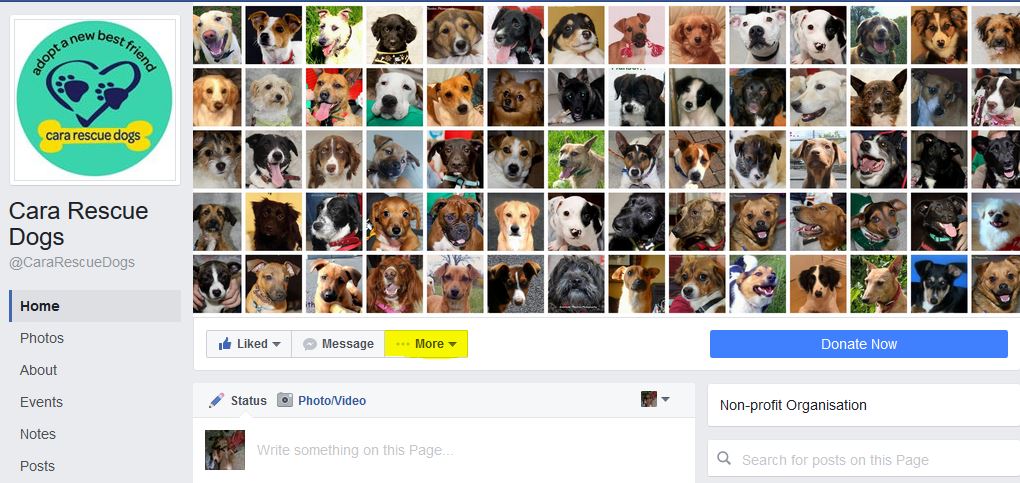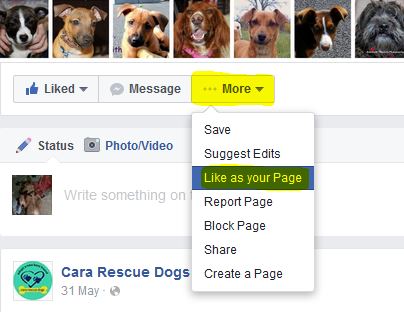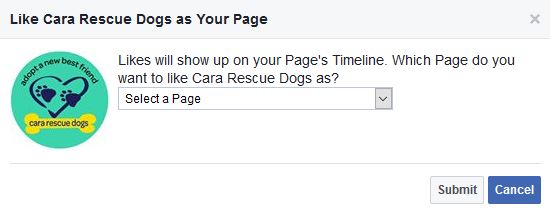This isn’t the kind of tutorial that I would usually post as I don’t class myself as a social media “expert” (there are way too many of those out there already!), but I was asked by a client this week how she can like a business page from her own business page. It used to just be a matter of logging into Facebook, going to your business page (so you would be posting as your page), finding another business page & clicking Like.
However this has since changed!
Firstly, go to the page that you want to like, and hover over the More button, located beneath the cover image…
Click on Like as your page…
Click on the drop down arrow to see the list of pages that you currently manage, choose which page you want to like it from, and click Submit…
And that’s it, simples 🙂
FYI the example images above are taken from a rescue dog charity based in Co. Laois called Cara Rescue Dogs. They do an amazing job & we adopted our own dog, Xena, from them. Their Facebook page is https://www.facebook.com/CaraRescueDogs if you want any more information on the dogs currently available for adoption 🙂