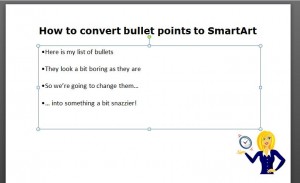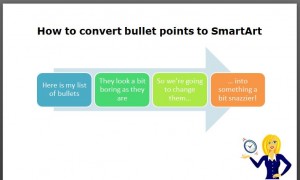This quick step by step PowerPoint tutorial accompanies the video at the end of the post.
If you are giving a PowerPoint presentation and want to “jazz” up your bog standard bullet points there is a quick & easy way to do just that… by using SmartArt. Firstly make sure the text box that contains your bullet points is selected…
Then go to the Home tab on the ribbon and click on Convert to SmartArt in the Paragraph section…
Click on a graphic that you like and your bullet points will change…
If you want to change the colours, make sure the graphic is selected, go to Design under SmartArt Tools and click on Change Colours…
And that’s it! A quick way to “jazz” up your bullet points list in PowerPoint – the video is below 🙂