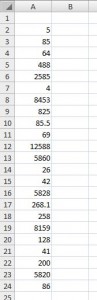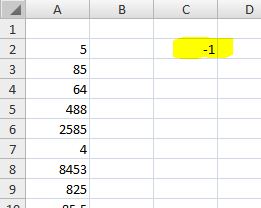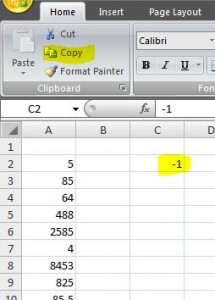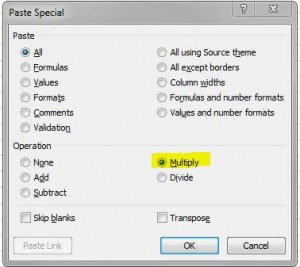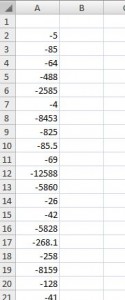You know when you have a really long list of numbers that has taken you a fair amount of time to input, and then you suddenly realise they should all be negative numbers, and your stomach just sinks?! Well, this is a quick guide on how to change them in one go, without having to retype them 🙂
Below is a list of random unformatted positive numbers.
In order to change them all to negative numbers, type -1 in a blank cell….
Select that cell and click copy…
Then highlight the list of numbers, and click Paste Special…
Choose Multiply from the dialogue box that appears and click OK…..
And all of the numbers within the highlighted area change to negative numbers.
You can then delete the cell containing -1 if you wish 🙂